Step 1 Open project in android studio .
Step 2 Find Gradle in Tool Window and open it.

IF you not find Gradle there then search gradle in searchbar and select Gradle(Tool window) see in image.
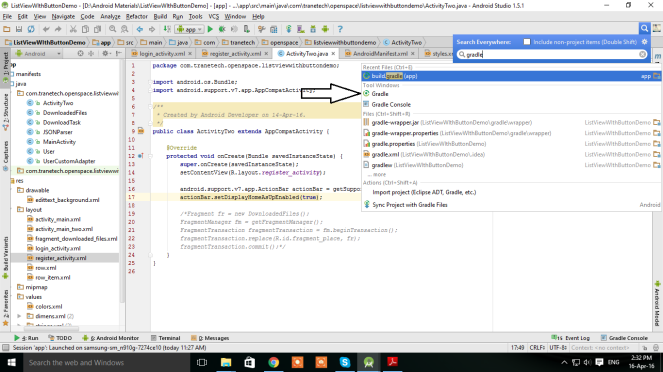
open Gradle file then select siningReport using below image
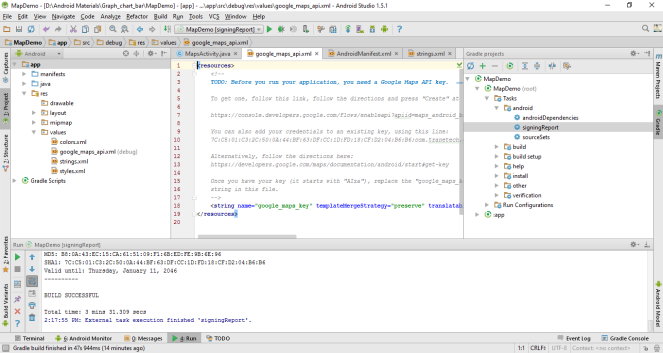
Then you can see the SHA1 and MD5. Isn’t that easy?

One thought on “Easy way to find SHA1 and MD5”